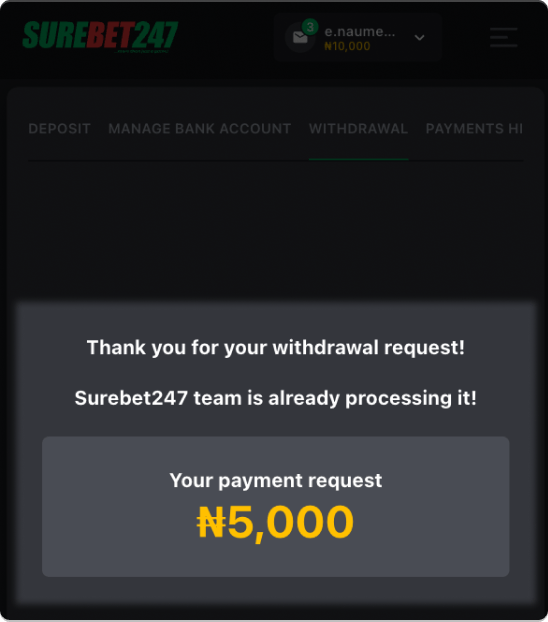Games by Keyword:
- There is no game with such name.
Recommended
Book a Bet
Congratulations! Your bet has been booked!
Please print it and go to any SureBet247 betting shop to place the bet. The bet is valid only when authorised in a betting shop, abd the final ticket is released. Odds may change.
Log in to your account or register to be able to place your bet directly.

Booking Number:
Multiple:
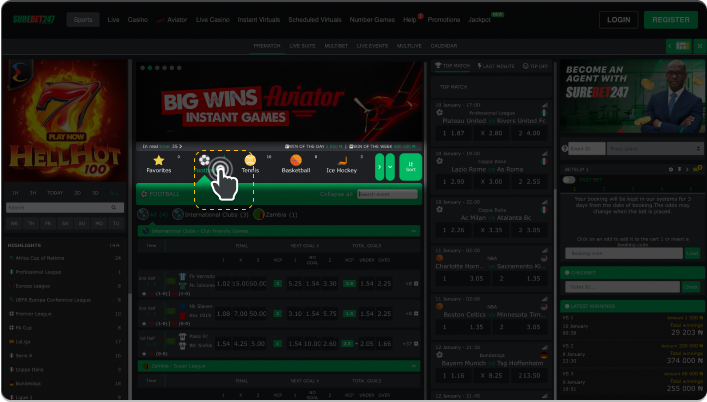

1. How to register
To create an account:
STEP 1: Go to www.surebet247.com and click the 'REGISTER' button on the top right side of the homepage.
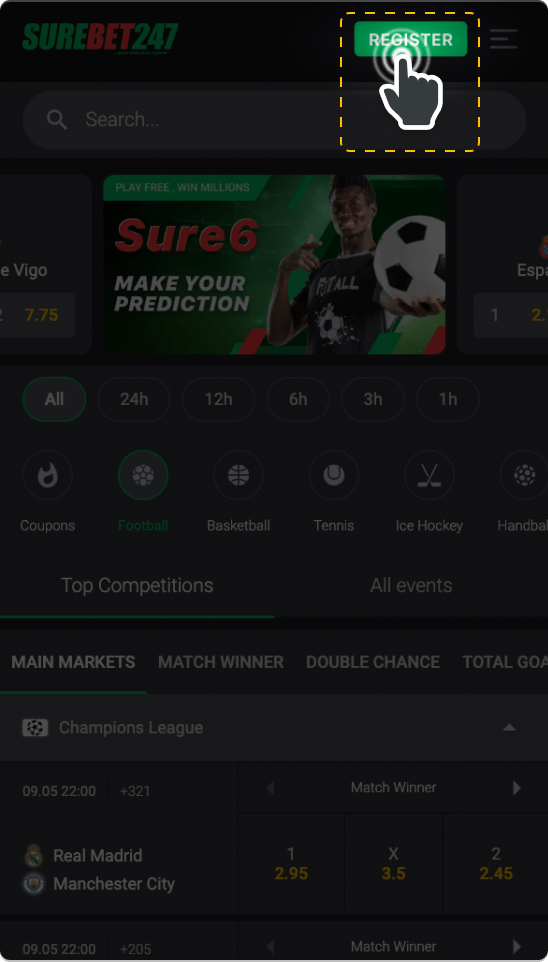
STEP 2: Provide your name, email address, mobile number, and password. Confirm the information and submit.
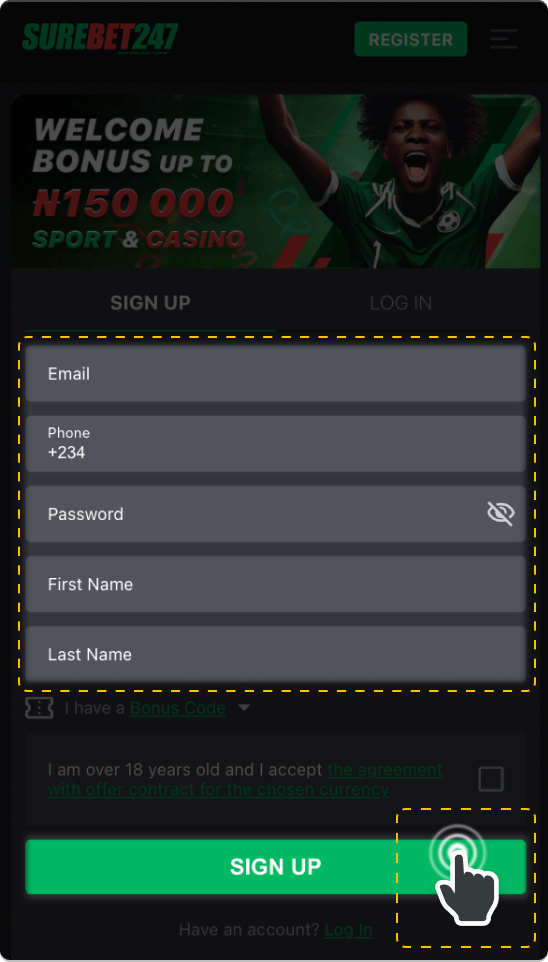
STEP 3: You'll receive a confirmation message on the screen and a confirmation email. Click the link in the email to confirm your email address.
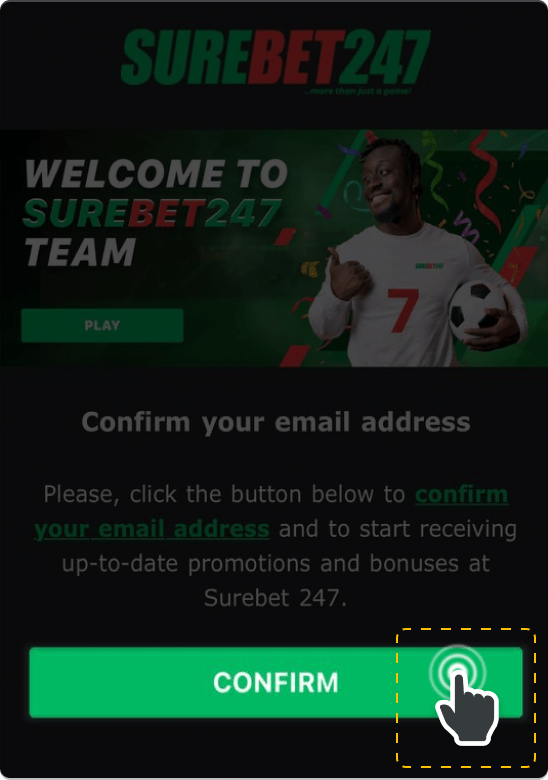
STEP 4: Log in to your account using your username and password. You're now a member and can start playing!
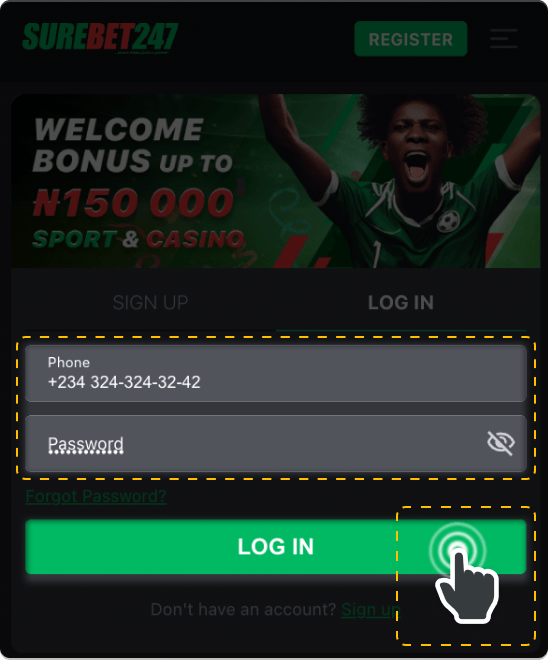
2. How to reset password
If you've forgotten your password
STEP 1: Step 1: Click on the 'LOGIN' button.
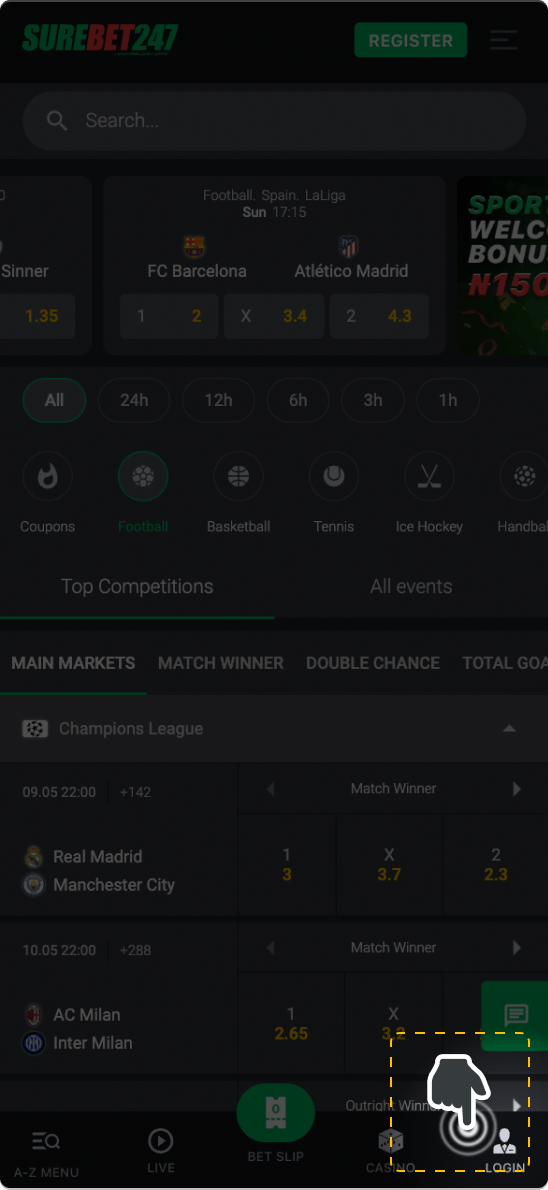
STEP 2: On the Sign In page, click on 'Forgot Password?' located below the Login button.
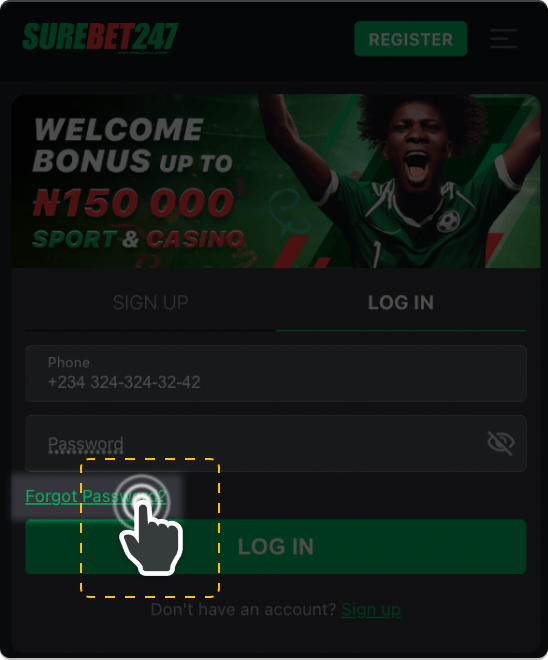
STEP 3: You'll receive an SMS with instructions to reset your password. Follow the steps provided in the SMS.
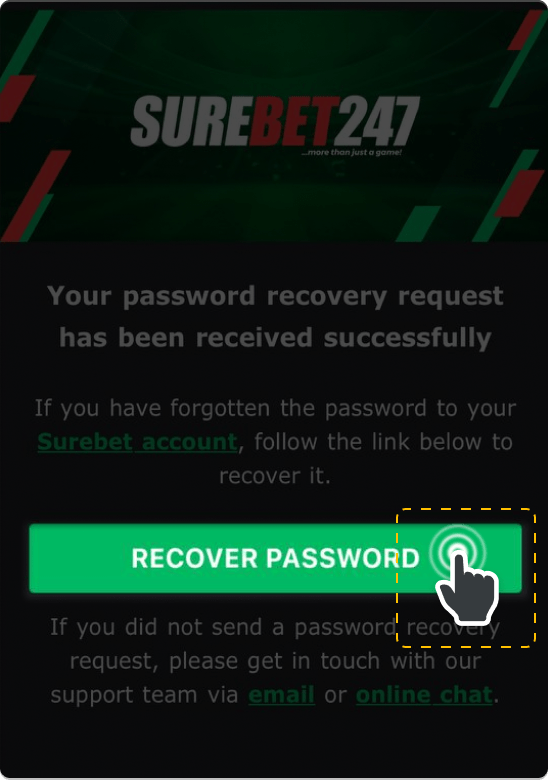
STEP 4: Type new password and click on the 'CHANGE PASSWORD' button.
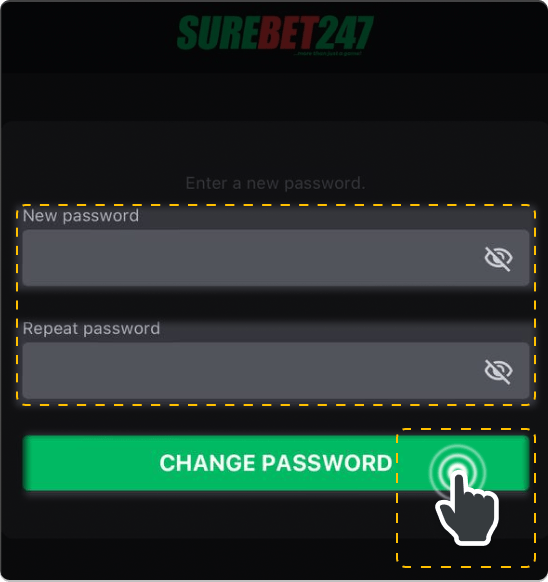
3. How to Deposit using credit cards
To make Deposit with credit cards you can use one of payments system: Paystack, Opay or Flutterwave.
For example showed for Paystack (for other methods will be similar steps)
STEP 1: Click the arrow beside your username to reveal menu → Select deposit in the drop down menu.
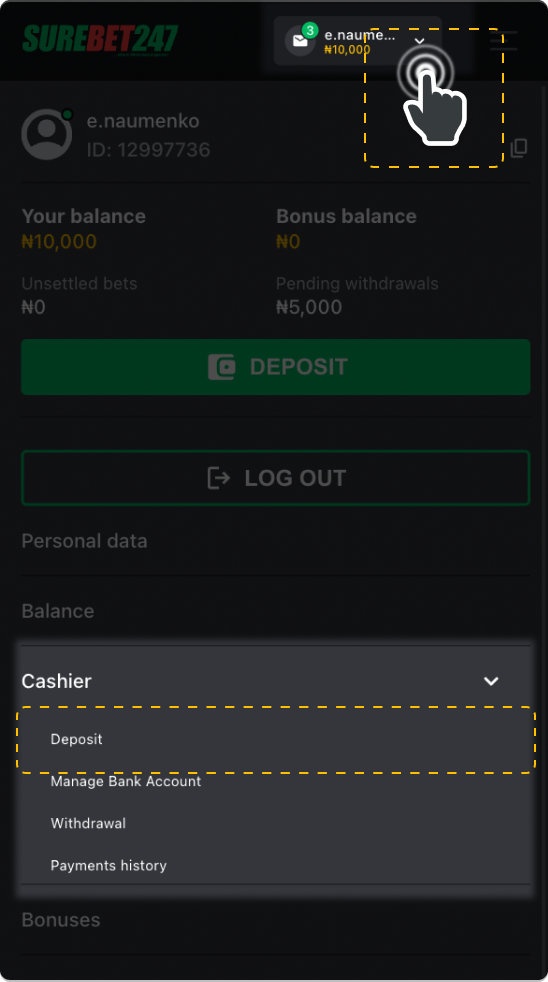
STEP 2: Choose card method → Enter your deposit amount or choose predefine amount → Select if you want a bonus or not → Click pay button.
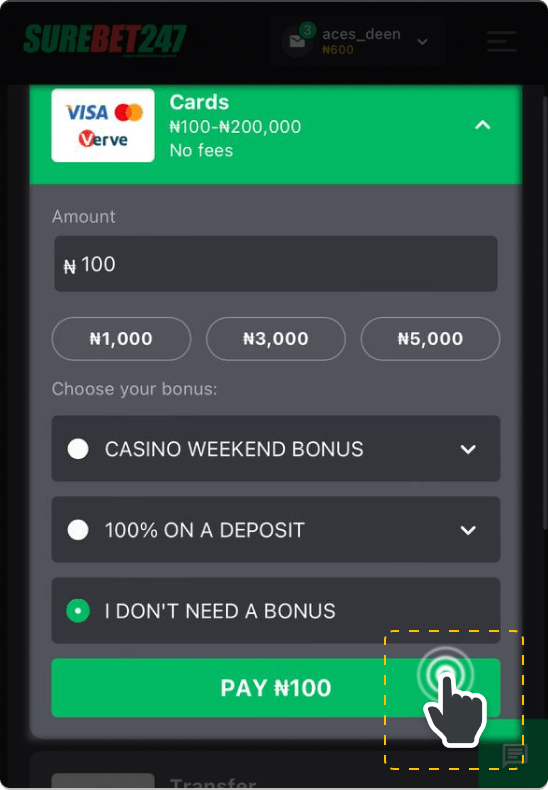
STEP 3: Enter your card details → cvv is 3 digits found at the back of your card → Click pay button.
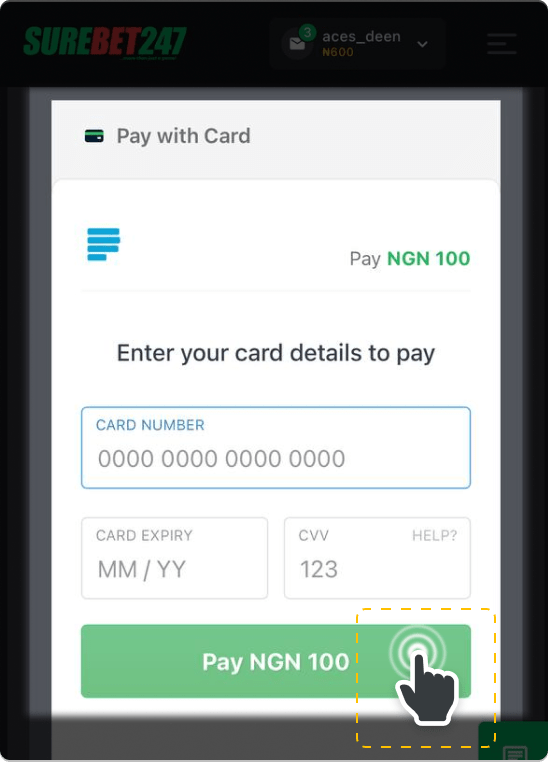
STEP 4: Enter your 4 digit ATM card PIN.
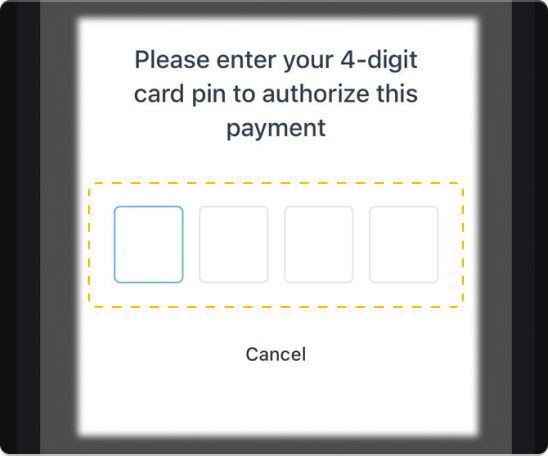
STEP 5: Enter the OTP from your token or use OTP sent to your mobile number.
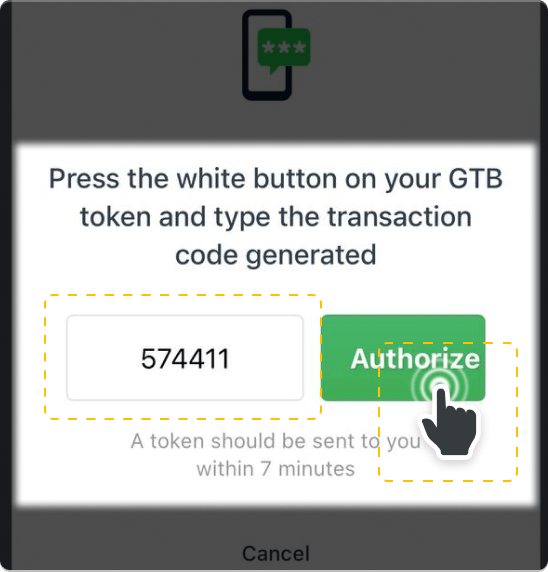
STEP 6: Your deposit is completed and your Surebet wallet is credited.
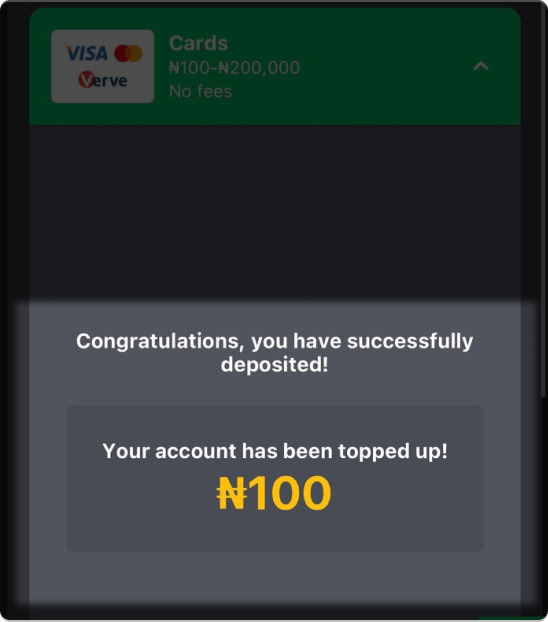
4. How to Deposit using Transfer
To make Deposit with transfer you can use one of payments system: Paystack, Opay or Flutterwave.
For example showed for Paystack (for other methods will be similar steps)
STEP 1: Click the arrow beside your username to reveal menu → Select deposit in the drop down menu.
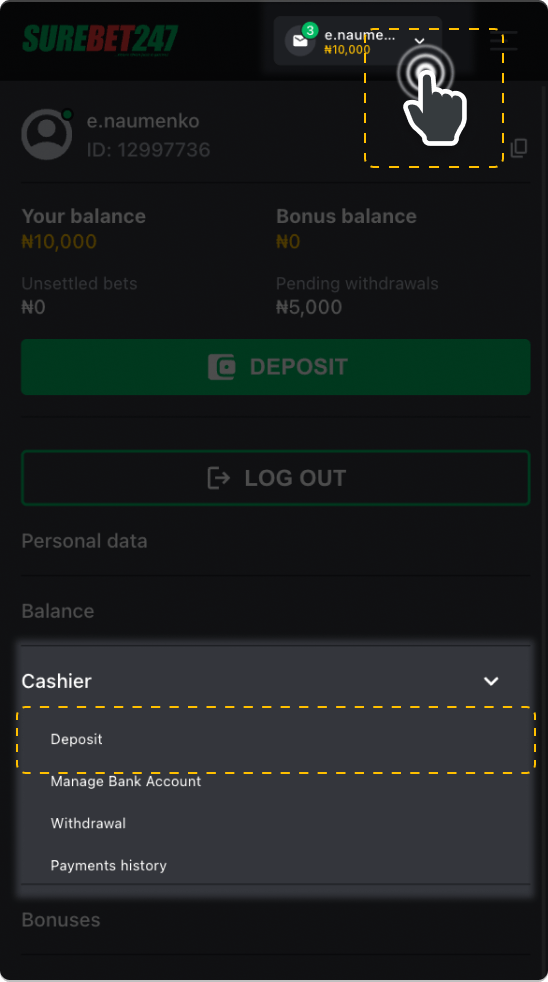
STEP 2: Choose bank transfer method → Enter your deposit amount or choose predefine amount → Select if you want a bonus or not → Click pay button.
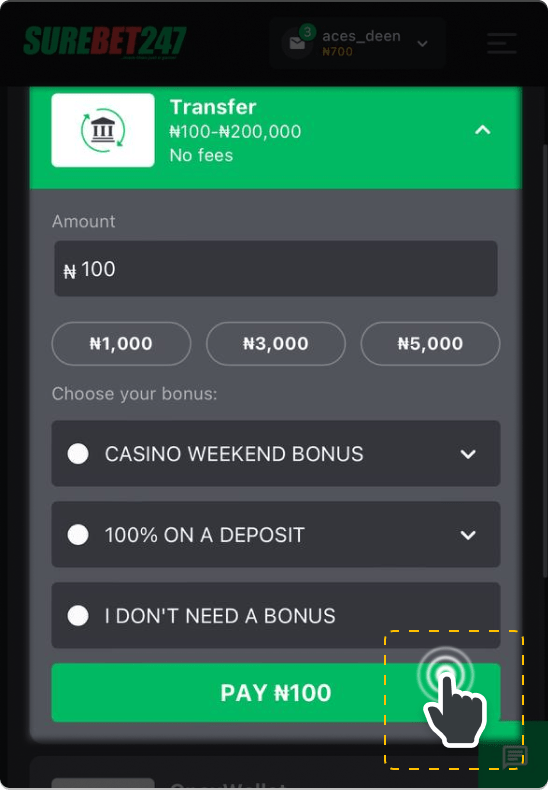
STEP 3: You will be shown a bank account number which is valid for 30 mins → Send exact amount for this deposit. e.g N100. If you send more or less, the deposit fails → After you send the money from your bank, come back to this screen and click 'I've sent the money
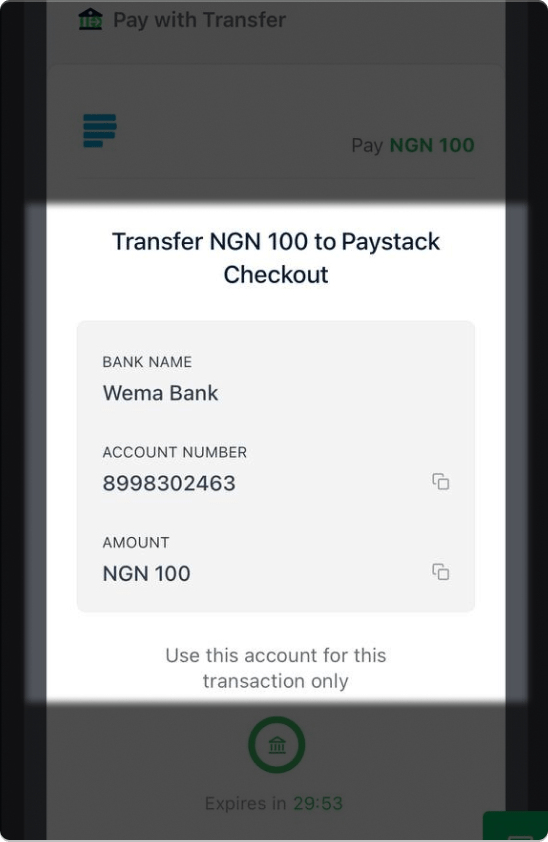
STEP 4: Open your bank app and send N100 to the account number displayed.
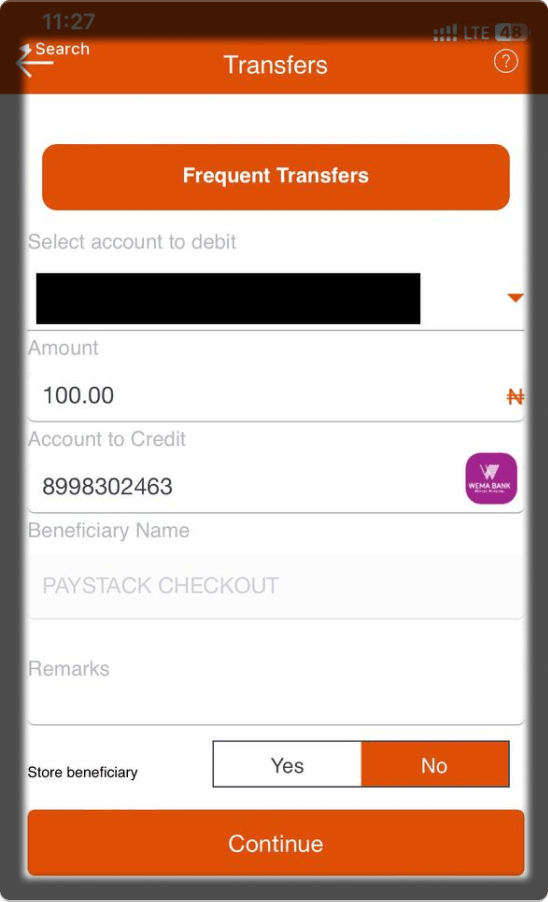
STEP 5: Click done and return to Surebet site.
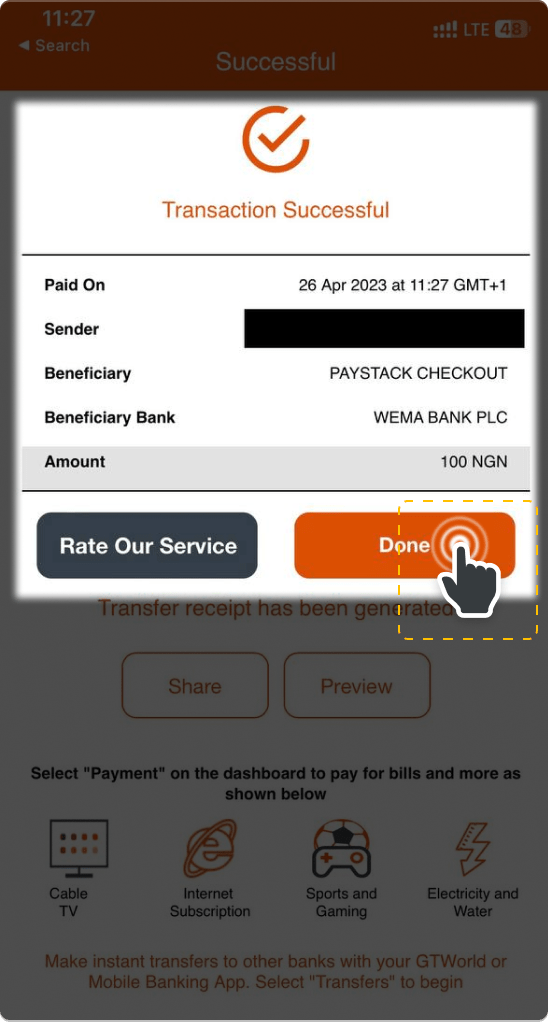
STEP 6: Your deposit is completed and your Surebet wallet is credited.
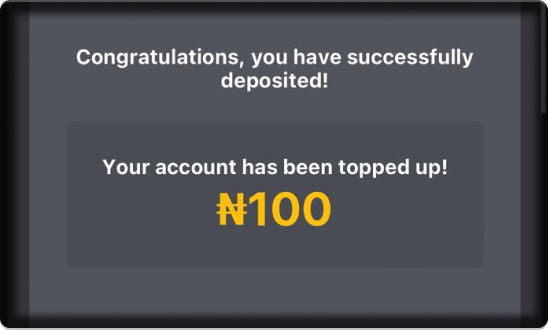
5. How to Deposit using USSD
To make Deposit with USSD you can use one of payments system: Paystack, Opay or Flutterwave.
For example showed for Paystack (for other methods will be similar steps)
STEP 1: Click the arrow beside your username to reveal menu → Select deposit in the drop down menu.
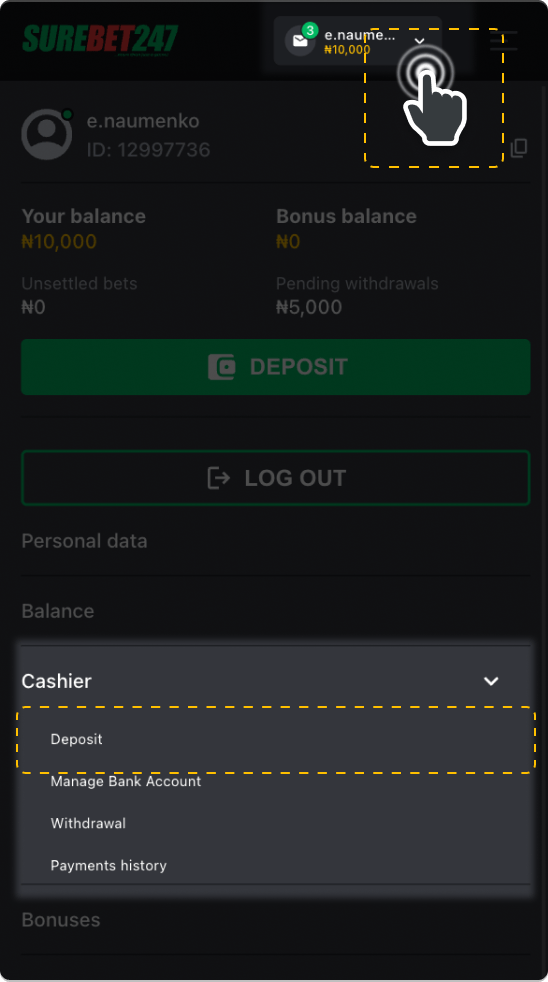
STEP 2: Chose USSD method → Enter your deposit amount or choose predefine amount → Select if you want a bonus or not → Click pay button.
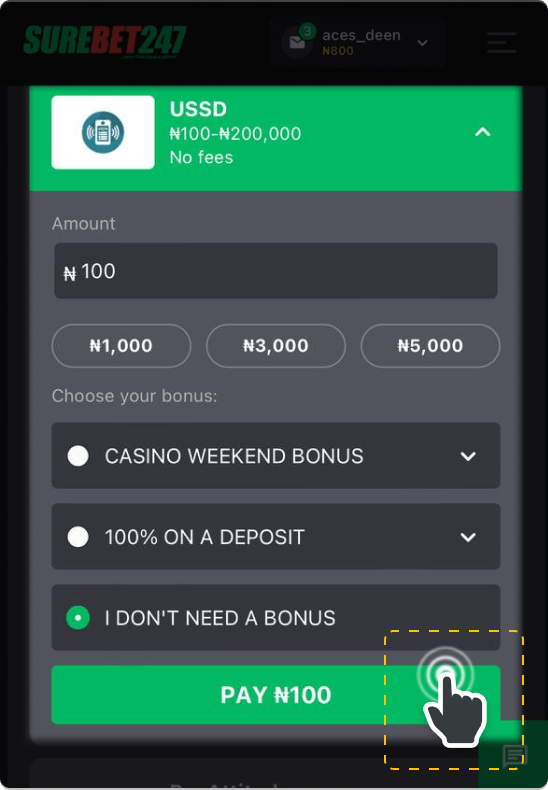
STEP 3: Choose your bank which funds will be debited from.
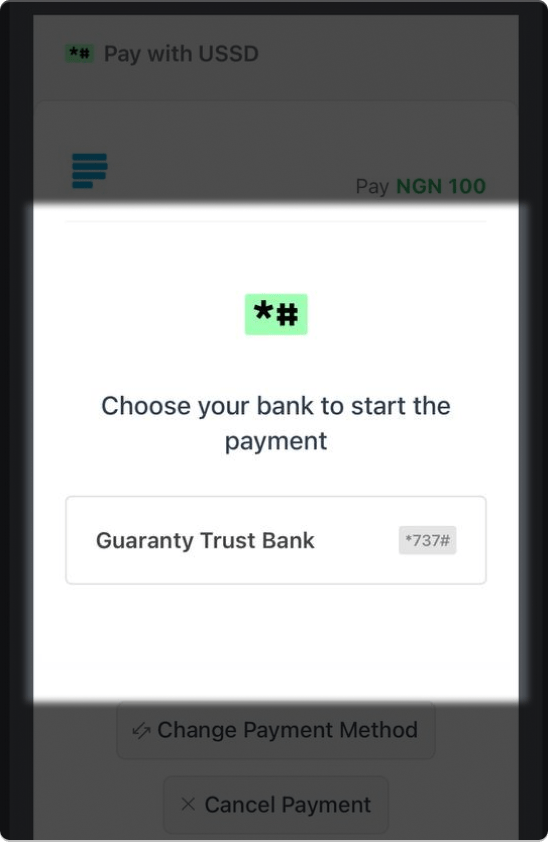
STEP 4: Dial the shown USSD code on your mobile phone registered to your bank account → Click I have completed the payment after the USSD prompt in the next screens.
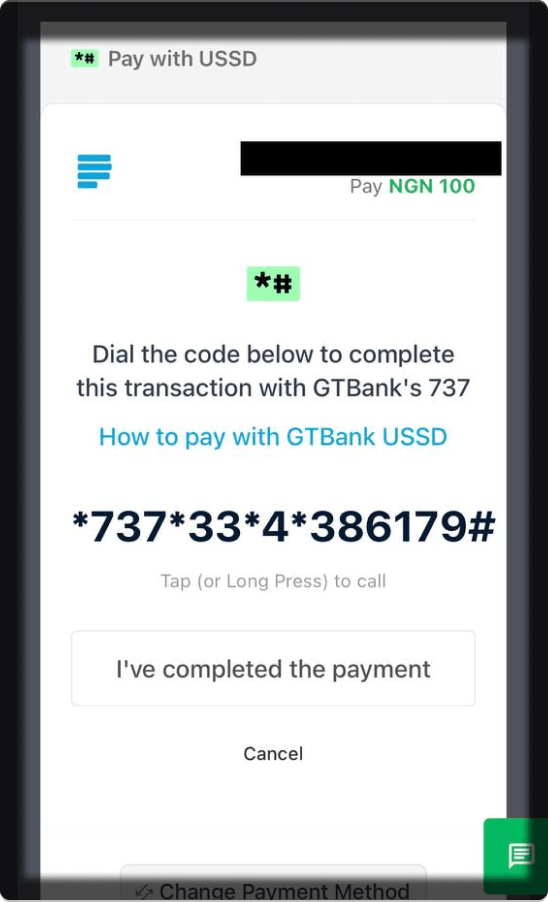
STEP 5: Enter your USSD PIN or last 4 digit of your ATM card. This step might be different depending on your bank.
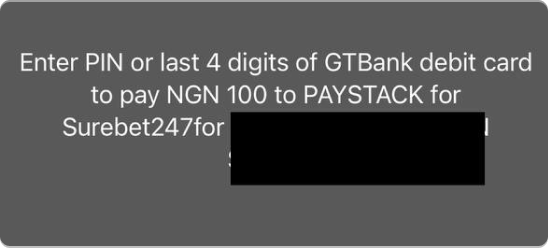
STEP 6: You will receive a successful response if your deposit is successful.
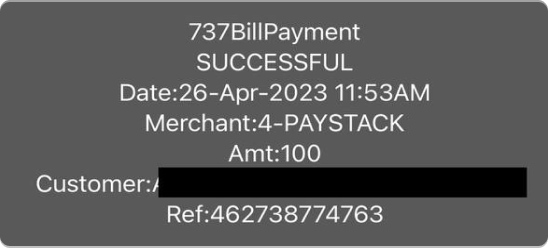
STEP 7: Your wallet will be credited in a moment.
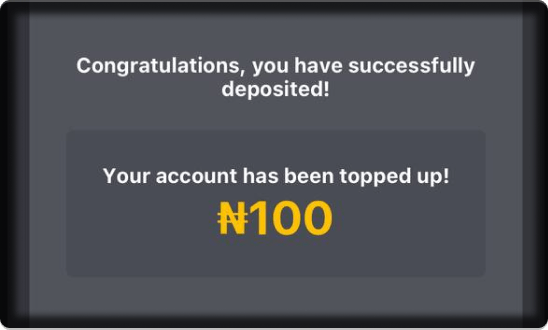
6. How to Deposit using PayAttitude
STEP 1: Click the arrow beside your username to reveal menu → Select deposit in the drop down menu.
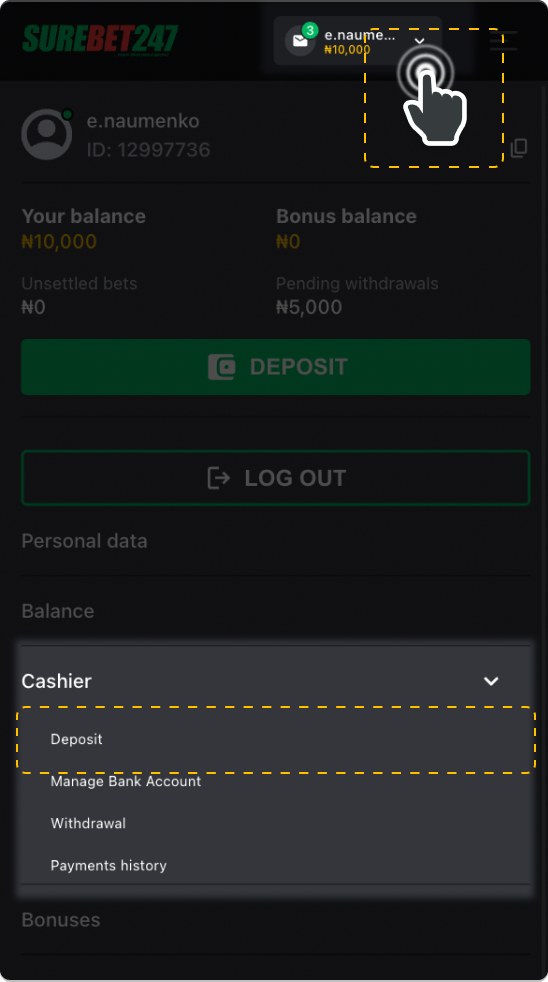
STEP 2: Choose pay attitude method → Enter your deposit amount or choose predefine amount → Select if you want a bonus or not → Click pay button.
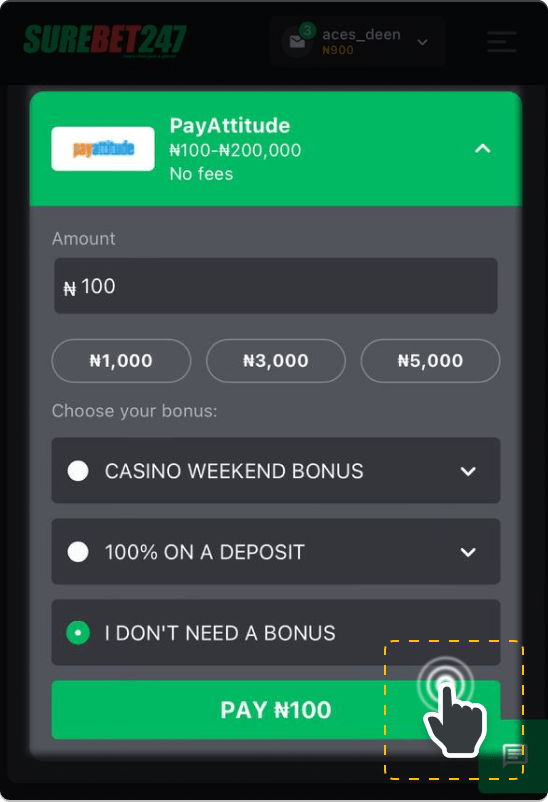
STEP 3: Enter your mobile number connected to the bank you would like to debit.
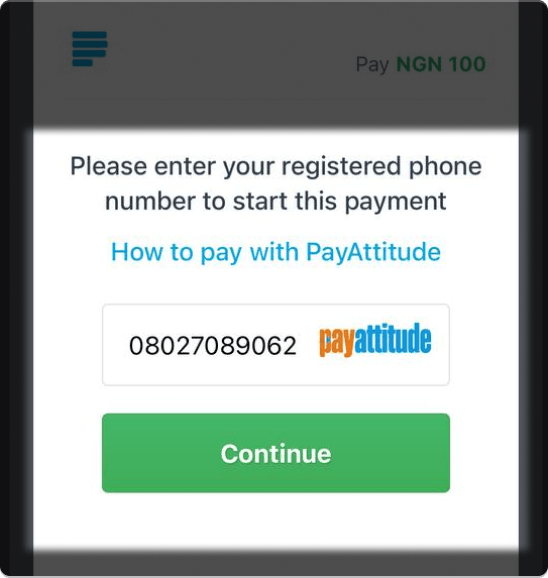
STEP 4: Select your bank from the list of banks.
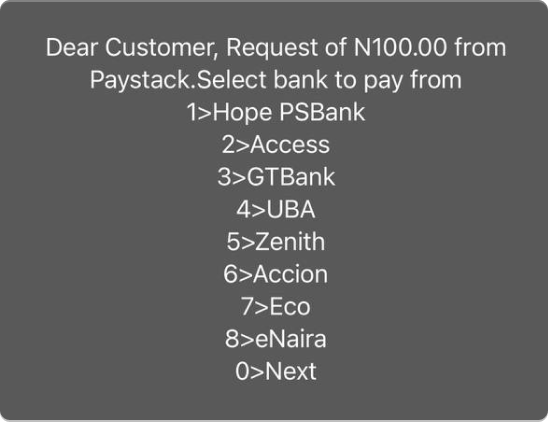
STEP 5: Enter your USSD PIN to authorize this payment
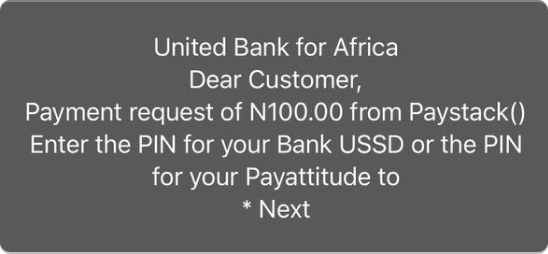
STEP 6: If payment is successful, you will receive a transaction approved message.
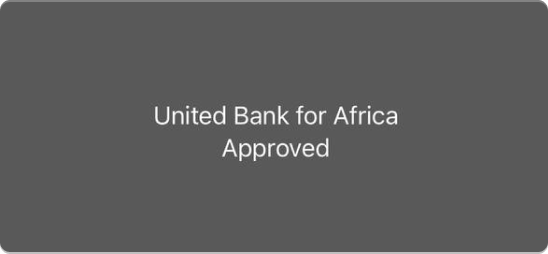
STEP 7: Click 'I have authorized this payment' on this screen.
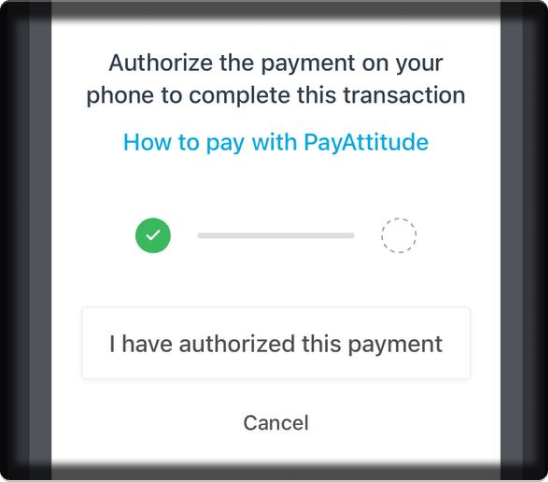
STEP 8: Your Surebet wallet is credited soon as we receive your payment, this is usually within seconds.
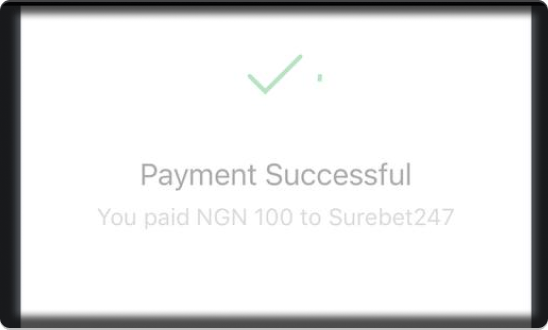
7. How to withdraw
STEP 1: Click on your username in the top right corner. Select “Cashier” → “Manage Bank Account”
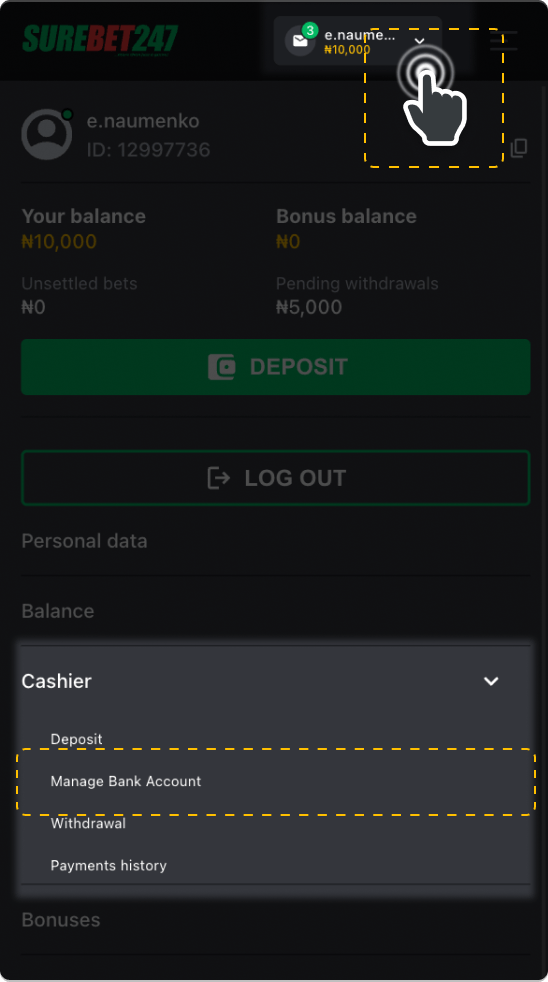
STEP 2: Fill out the form with “Account number”, “Account type” and “Select the bank” where you have a card → click “ADD BANK ACCOUNT”.
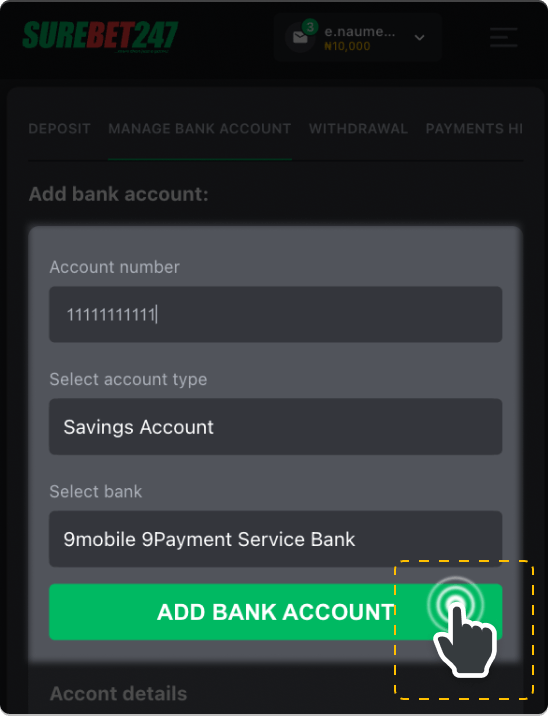
STEP 3: Verify the bank, we're almost done.
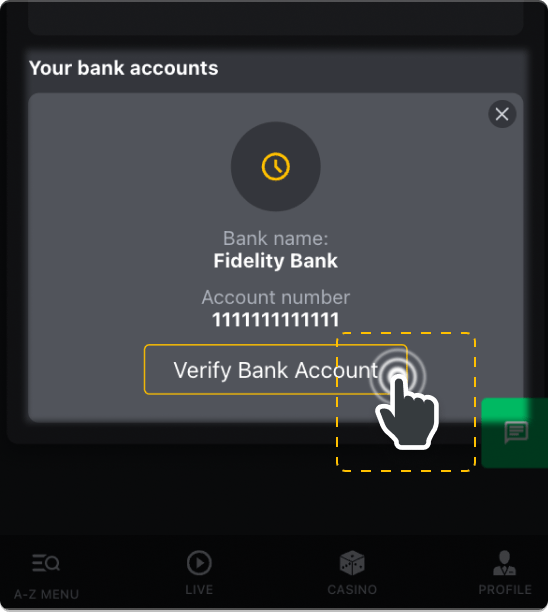
STEP 4: Upload your documents and press “VERIFY”
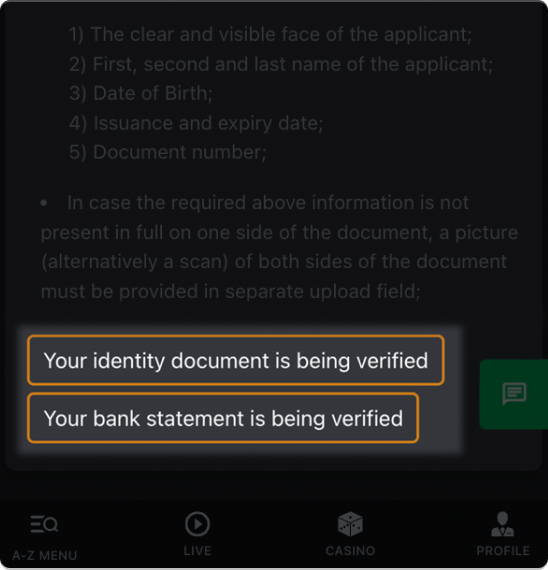
STEP 5: Go to the Withdrawal section. Specify the amount and the bank through which the operation will be carried out.
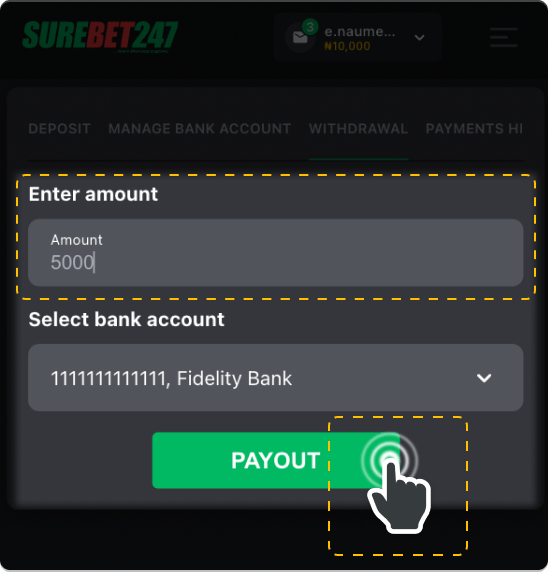
STEP 6: If you have done everything correctly, you will receive a message that everything was successful and the payment has been queued.